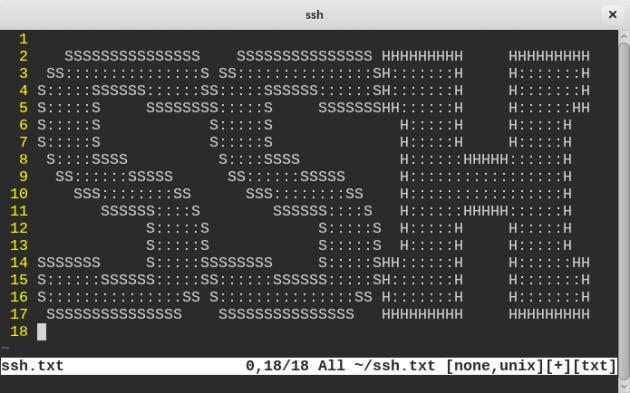I like to have the same RSA private key on all of my linux and Mac OS X boxes in order to do this, I have a need to have passphrases on certain boxes and not on others – I have changed my passphrase by typing the below in
To change RSA passphrase, enter:
$ ssh-keygen -f ~/.ssh/id_rsa -p
Source – the man-pages below:
-f filename
Specifies the filename of the key file.
-p Requests changing the passphrase of a private key file instead of creating a new private key. The pro-
gram will prompt for the file containing the private key, for the old passphrase, and twice for the new
passphrase.