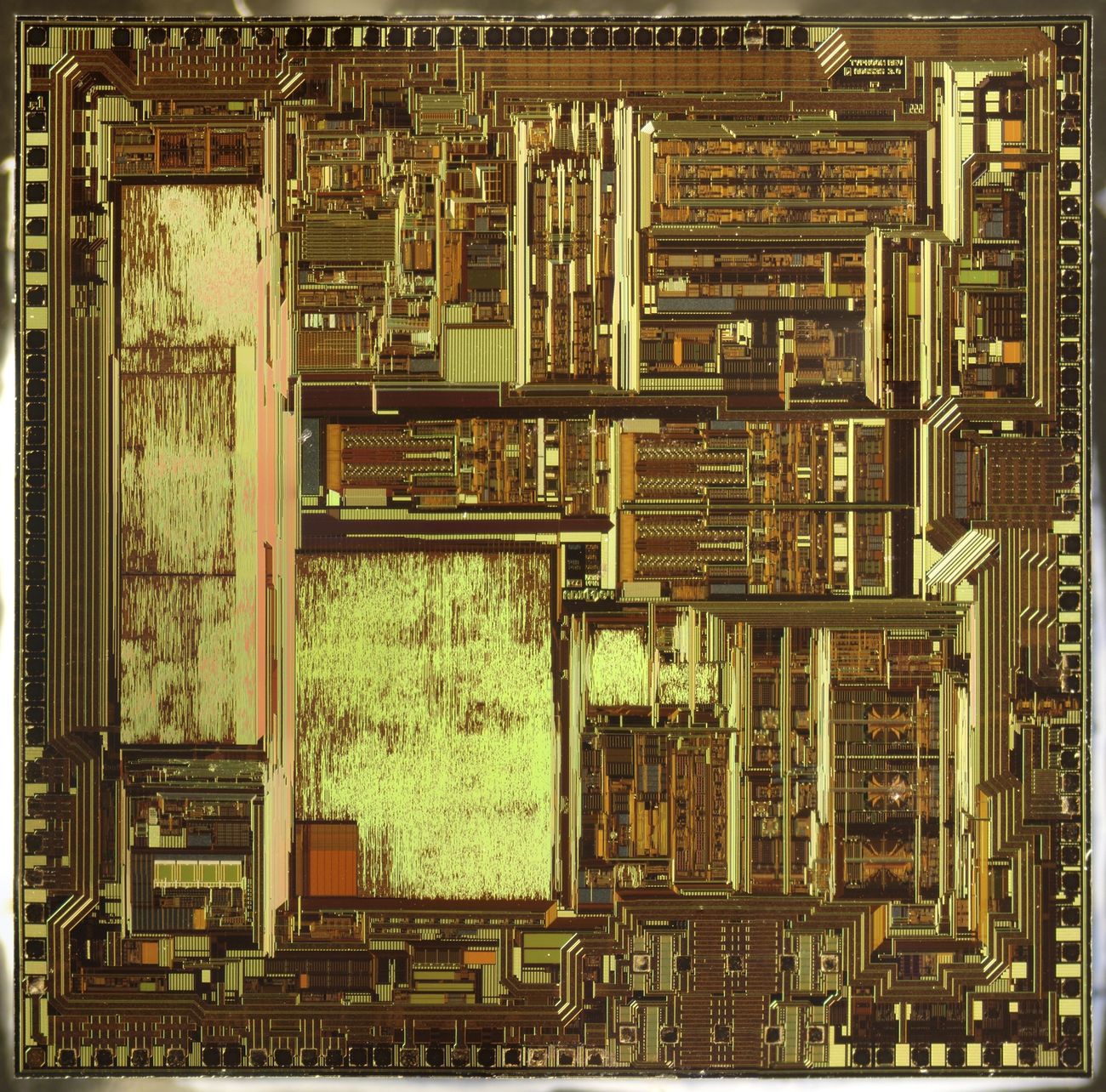MongoDB New Version without AVX is a popular NoSQL database system known for its high performance and reliability. However, it has come to light that MongoDB’s default storage engine, WiredTiger, requires Advanced Vector Extensions (AVX) instruction set support. This means that if your CPU does not support AVX, you may encounter issues while running MongoDB.
Thankfully, there are workarounds available to overcome this issue. One option is to switch to a different storage engine that does not require AVX, such as the in-memory storage engine. However, this may not be feasible for all users, as WiredTiger is the default and preferred storage engine for many MongoDB users.
Another solution is to use a modified version of MongoDB that has been altered to work without AVX. However, this requires compiling MongoDB from source, which can be a complex and time-consuming process.
An easier solution is to use a Docker container that has been pre-configured with a MongoDB version that does not require AVX. Docker is a platform that allows developers to create, deploy, and run applications in a containerized environment. By using a Docker container, you can quickly and easily set up a MongoDB instance that does not require AVX support.
To get started, you can download the MongoDB Docker image from Docker Hub, which I have created and made available at the following link: https://hub.docker.com/_/mongo. This image includes the latest stable release of MongoDB and can be easily customized to suit your needs.
Alternatively, if you need a MongoDB Docker image that has been pre-configured to work without AVX, you can use a pre-built Docker image such as the one provided by the “MongoDB for non-AVX CPUs” project on GitHub. This image has MongoDB version 4.4.3 pre-installed and is designed to work without AVX support. Simply download the Docker image and run it in your environment, and you’ll have a working MongoDB instance that is compatible with your non-AVX CPU.
MongoDB New Version without AVX is available on docker hub using the following profile:
https://hub.docker.com/repository/docker/nertworkweb/mongodb-no-avx/general
The source code for this will be published on github but it’s basically the same exact source code as the on for
Using a Docker container not only provides a quick and easy solution to the AVX issue, but it also offers several other benefits. Docker containers are lightweight and can be quickly spun up or down as needed, making them ideal for development and testing environments. Additionally, Docker ensures consistency across different environments, which can help to reduce issues caused by differences in system configurations.
In conclusion, if you’re experiencing issues with MongoDB due to a lack of AVX support, using a Docker container can provide an easy and reliable solution. By using a pre-built Docker image or the official MongoDB Docker image, you can quickly set up a MongoDB instance that is compatible with your non-AVX CPU, allowing you to continue using MongoDB without any issues.
Try out this tutorial too Proxmox VNC Behind HAProxy