While obtaining a new IP block, updating ARIN IRR, was something that I had never done before and the instructions to accomplish this were lacking, at best. ARIN email updating, the quickest way to accomplish updating the ARIN IRR; can be extremely difficult if you have never done it before. I wrote this quick blog post in order to help out anyone else that was having some difficulties updating the ARIN IRR.
Can you believe that ARIN is using email updating still to request updates, the only way to really accomplish updating the ARIN IRR. It’s like domain registrations were 10+ years ago!
At any rate, with this antiquated system and verbose instructions on their page I found it easier to spell out what needs to be done here. I was able to obtain this information using their WIKI but it took me hours to accomplish updating the ARIN IRR, this should have only taken me around 30 minutes to complete. I’m hoping that by providing the templates below you will be able to complete updating the ARIN IRR in an extremely timely manner.
Finding out the technical point of contact for ARIN
Obviously you’ll need to change the routes and other information with your information and point of contact. You will also need an ARIN log in but that is something your company should definitely have provided already. If not you can do something like this:
whois 8.8.8.8
From there you will get a large print out, you’ll want to find the OrgTechHandle portion right here:
# start
NetRange: 8.8.8.0 - 8.8.8.255
CIDR: 8.8.8.0/24
NetName: LVLT-GOGL-8-8-8
NetHandle: NET-8-8-8-0-1
Parent: LVLT-ORG-8-8 (NET-8-0-0-0-1)
NetType: Reallocated
OriginAS:
Organization: Google LLC (GOGL)
RegDate: 2014-03-14
Updated: 2014-03-14
Ref: https://whois.arin.net/rest/net/NET-8-8-8-0-1
OrgName: Google LLC
OrgId: GOGL
Address: 1600 Amphitheatre Parkway
City: Mountain View
StateProv: CA
PostalCode: 94043
Country: US
RegDate: 2000-03-30
Updated: 2017-12-21
Ref: https://whois.arin.net/rest/org/GOGL
OrgAbuseHandle: ABUSE5250-ARIN
OrgAbuseName: Abuse
OrgAbusePhone: +1-650-253-0000
OrgAbuseEmail: [email protected]
OrgAbuseRef: https://whois.arin.net/rest/poc/ABUSE5250-ARIN
OrgTechHandle: ZG39-ARIN
OrgTechName: Google LLC
OrgTechPhone: +1-650-253-0000
OrgTechEmail: [email protected]
OrgTechRef: https://whois.arin.net/rest/poc/ZG39-ARIN
# end
Email Template for sending updates to the ARIN IRR.
Here is the information that you actually send in over to the ARIN IRR in order to start updating ARIN IRR.
route: 192.168.0.0/24
password: supersecret
descr: Nertwork Network
descr: 555 Null Drive
descr: Beverly Hills, CA 90210
descr: UNITED STATES
origin: AS1234
notify: [email protected]
mnt-by: MNT-NRTWRK
changed: [email protected] 20180220
source: ARIN
Here in the maintainer ARIN IRR update example, if you’ll notice the MD5-PW, you’ll need to create one here https://unix4lyfe.org/crypt/:
mntner: MNT-NRTWRK
descr: Nertwork Network
admin-c: NRTWORK-ARIN
tech-c: NRTWORK-ARIN
upd-to: [email protected]
mnt-nfy: [email protected]
auth: MD5-PW $1$CHOoO7qk$juwM19TyfwIPZbkmkyqTD
mnt-by: MNT-NRTWRK
referral-by: MNT-NRTWORK
changed: [email protected] 20180220
source: ARIN
I hope this helps you in updating the ARIN IRR. If you have any more information or suggestions on updating ARIN IRR please post comments below and I will edit this post to help out future visitors!
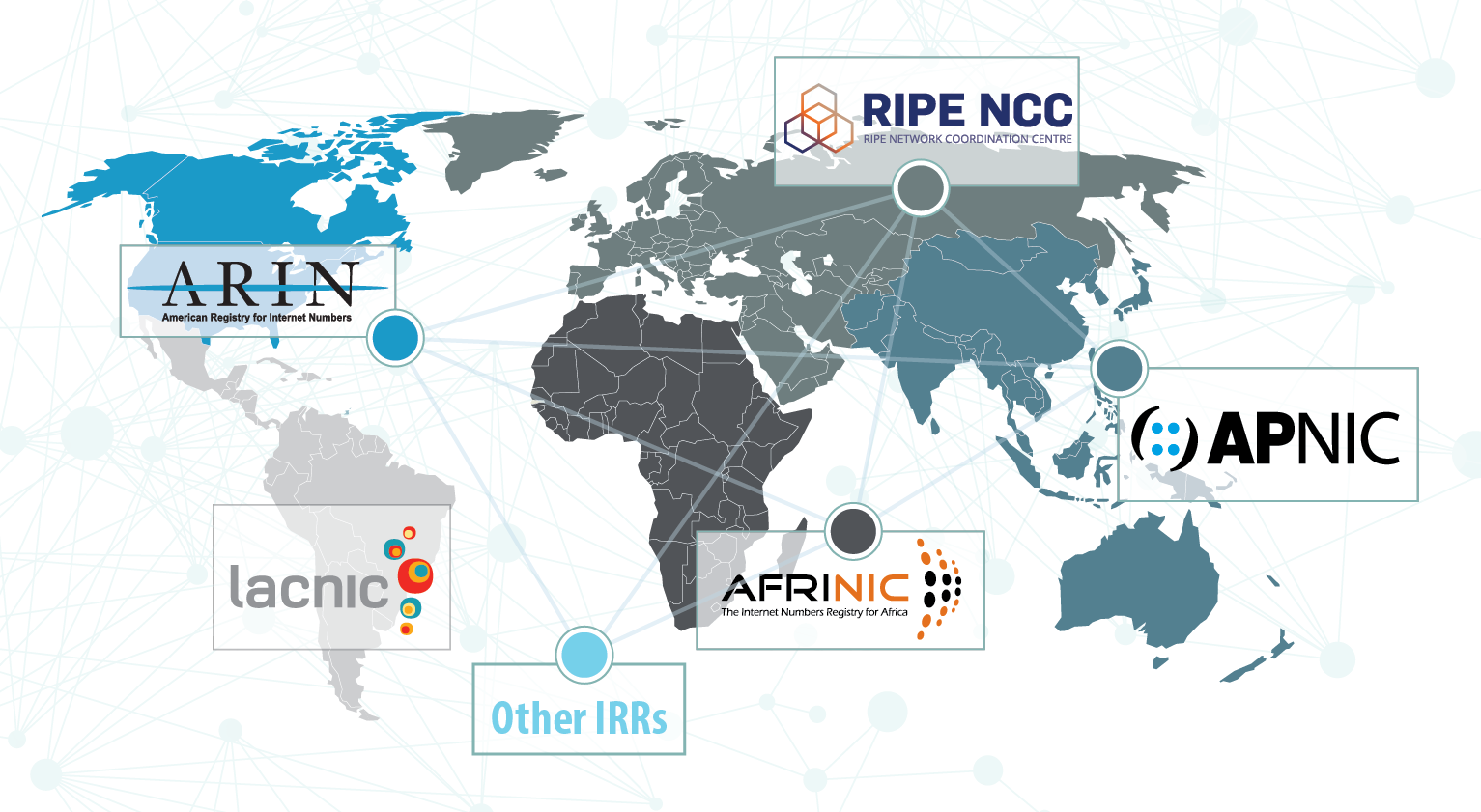


Thank you so much. This saved me a lot of time. Quite simply sir YOU ROCK!!